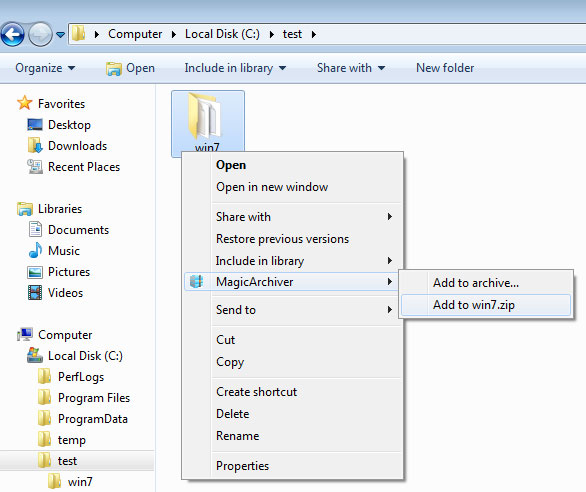|
|||||||
|
Create zip or 7z archive MagicArchiver can create zip or 7z archives. The setup file will enable shell integration during installation by default. With the shell context menu, you can create an archive with a single click. 1. Open "My Computer" and navigate to the files or folders you wish compress. 2. Right-click on the file. If you need create archive from multiple files or folders, you need select the files first, then right-click on selected files. 3. Under "MagicArchiver", click "Add to <filename>.zip". If you want to create 7z archive, please click "Add to archive...", then select 7z archive as output format.
4. MagicArchiver will created the compressed zip or 7z file, and put it in the same folder.
|
|||||||
|
Copyright 2013-2015 Power Software Ltd. All rights reserved. |
|||||||